 Technophobe...dat's me.
Technophobe...dat's me.For example, broadband. When you get it installed at home, a techo simply fronts up and installs it, doesn't he? But no, I was gonna do it myself: after all, how hard could it be?
So I signed up with NZ Telecom, and was sent a lil' blue box covered by what resembled children's doodles, proclaiming the contents to be Telecom's Broadband Single PC Self-Install Kit. Cool! (Actually not so cool...Telecom's marketing dept needs to know that not everyone thinks that sort of artwork looks good - it reminded me of mindless schoolboy scribblings.)
What Telecom didn't tell me was that, as revealed on the back of said lil' blue box, my computer would need Windows 2000, XP or Vista in order to run this Broadband thingee. Problem: I have a dinosaur of a HP PC which has Windows 95 as its operating system. It's such an ancient beast that its set-up material is all on floppy discs, its hard-drive doesn't have a CD, and the back protrudes so far out that it makes the Hunchback of Notre Dame look positively svelte!
Resolution: as $$$$$ are short currently, instead of buying a computer and going through the whole wearying retail process of nodding sagely/glazing over while some 18-yr.old acne-pitted computer nerd tries to score a sale by blinding me with science, I instead hired one. Rang "Mr.Rental" and it beamed down, no hassles.
So the next night, eager to get the system running, I began setting up the computer. A nice slim black beauty, it took up little room tucked away in the far corner of the home office...actually the only place it could squeeze into. Screen plugs in there, keyboard goes here, and plug the hard-drive into....what? Opps, hire company forgot to include the all-important power cable!
One good thing about having the old HP dinosaur, I also still had its power cable, and it fitted perfectly. So, now to power-up...hang about: where's the on/off switch for the computer? Yes, I did flick the obvious switch on the back! But that merely brought power to the hard-drive. Now I needed to get power through the box and to the screen! Could I find another bloody switch? Half an hour later, my hand accidentally brushed across the face of the box and felt something move. It was the chrome-plated logo of the computer manufacturer, and that was the actual power button! Right, NOW computer is going.
Opened kiddy-pic lil' blue Broadband box, inserted how-to-do-this-installation CD into computer and away we went! Easy-peezy-lemon-squeezy...until uh-oh. Houston, we have a problem.
Telecom provided a standard ethernet cable with its kiddywinky lil' blue box, to link the modem with the computer. (Yea, cable!! If I'd signed up for two years, I'd have been given a free wireless modem, but I'm just an impoverished one-year signee so all I got was a cable modem.) The ethernet cable was 800mm long - barely enough to tie shoes with, let alone reach to the only place in the home office where the slinky black beast could sit.
Rang Telecom's HelpDesk to get a longer cable. Ok, if you ring the Telecom HelpDesk, don't expect help. It's a contradiction in terms. Do expect a nasally American-like twang with over-the-top sugar-sweet politeness from the call centre in...Manila, the Philippines! "And may I call you Phil, sir?..." Well, fatal mistake because my name was then dropped in at the end of every line of conversation that scrolled up the HelpDesk assistant's prompting screen! Phil. I could ramble on at considerable length about the round-the-houses approach of ALL FIVE HELPDESK ASSISTANTS that I spoke to!!! Phil. Yes, count 'em. Phil. FIVE. Phil. Curiously, whenever I asked to be transfered to a supervisor, my call was cut off... and so the whole circus would start again. Every operator told me in such happy friendly sweet American tones that the 800mm cable was in fact the standard-issue cable in the kiddies lil' blue lunchbox. Yeup, I got that. Again. And again. And again. They did not like my suggestion that, as I was paying for Broadband, but had not been given the complete means to actually get Broadband, it might be argued that Telecom may be in breach of the NZ Fair Trading Act. "...ah, well, Phil, you are getting the cable and modem for free, remember? Phil."
After repeated requests (over a period of - no joke - 1+1/2 hours!) for another cable maybe 3m long, I gave up and bought one the next morning: a grand total of $12.
The cable-selling guy, not an 18-yr.old acne-pitted computer nerd but someone who really knew his game, commented that a number of people'd had the same problem, not only with the pathetic length of ethernet cable but also with the Telecom HelpDesk...Phil.
We're talking about a $12 cable, probably costing a damn sight less when bought in thousands of metres of bulk by Telecom. For want of that, quite a few people have now heard this tale of Telecom woe. Not great PR...but then, when your PR focus is doodles on boxes, perhaps the rest is irrelevant.
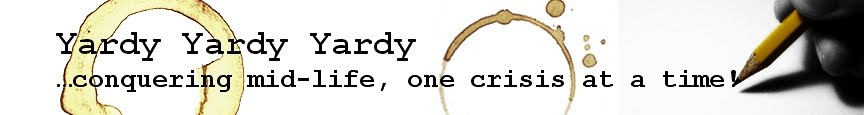



No comments:
Post a Comment